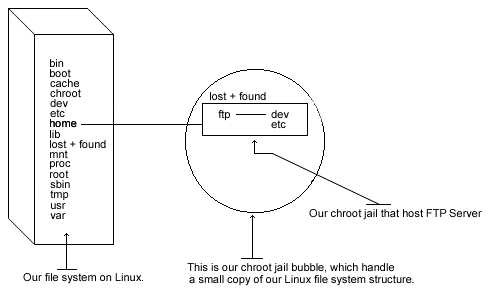Securing-Optimizing-RH-Linux-1_2_437
Comments and suggestions concerning this book should be mailed to gmourani@videotron.ca
© Copyright 1999-2000 Gerhard Mourani and Open Network Architecture ®
437
“/home/ftp/bin”, and “/home/ftp/lib” directories are not required since this new option allows Wu-
ftpd to use its own “ls” function. We still continue to demonstrate the old method to people that
prefer to copy “/bin/ls” to the chroot’d FTP directory (“/home/ftp/bin”) and create the appropriated
library related to “ls”.
The following are the necessary steps to run Wu-ftpd software in a chroot jail:
Step 1
First create all the necessary chrooted environment directories as show bellow:
[root@deep /]# mkdir /home/ftp/dev
[root@deep /]# mkdir /home/ftp/etc
[root@deep /]# mkdir /home/ftp/bin (require only if you are not using the “--enable-ls” option)
[root@deep /]# mkdir /home/ftp/lib (require only if you are not using the “--enable-ls” option)
Step 2
Change the new directories permission to 0511 for security reasons:
[root@deep /]# chmod 0511 /home/ftp/dev/
[root@deep /]# chmod 0511 /home/ftp/etc/
[root@deep /]# chmod 0511 /home/ftp/bin (require only if you are not using the “--enable-ls” option)
[root@deep /]# chmod 0511 /home/ftp/lib (require only if you are not using the “--enable-ls” option)
The “chmod” command will make our chrooted “dev”, “etc”, “bin”, and “lib” directories readable
and executable by the super-user “root” and executable by the user-group and all users.
Step 3
Copy the "/bin/ls" binary to "/home/ftp/bin" directory and change the permission of “ls” program to
0111. (You don't want users to be able to modify the binaries):
[root@deep /]# cp /bin/ls /home/ftp/bin (require only if you are not using the “--enable-ls” option)
[root@deep /]# chmod 0111 /bin/ls /home/ftp/bin/ls (require only if you are not using the “--enable-ls” option)