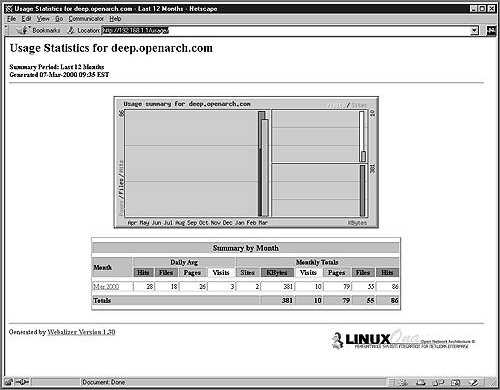Securing-Optimizing-RH-Linux-1_2_401
Comments and suggestions concerning this book should be mailed to gmourani@videotron.ca
© Copyright 1999-2000 Gerhard Mourani and Open Network Architecture ®
401
Now it’s time to run the program to generate reports (html) and graphics in the default Webalizer
directory before we can seem them in our web browser interface. This step is require just the first
time you install and use Webalizer since it’s preferable to use a cron job to automate this task in
the future.
·
To run Webalizer manualy to generate reports, use the following command:
[root@deep /]# /usr/bin/webalizer
Webalizer V1.30-04 (Linux 2.2.14) English
Using logfile /var/log/httpd/access_log
Creating output in /home/httpd/usage
Hostname for reports is 'deep.openarch.com'
History file not found...
Previous run data not found...
Saving current run data... [03/06/2000 04:42:03]
Generating report for March 2000
Generating summary report
Saving history information...
81 records (2 ignored) in 0.31 seconds
At this stage, we must verify if Webalizer is working in the system, to do that, point you web
browser to the following address: http://my-web-server/usage/.
The <my-web-server> is the address where you Apache web server live, and </usage> is the
directory that host all the Webalizer reports files.
Running Webalizer automatically with a cron job