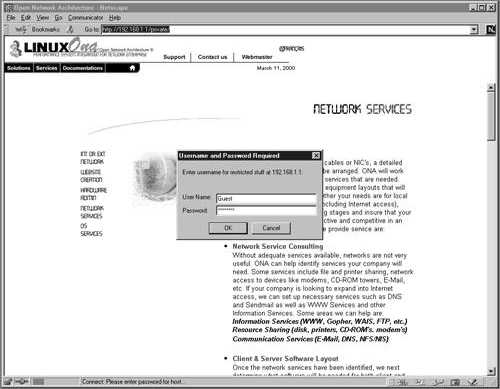Securing-Optimizing-RH-Linux-1_2_382
Comments and suggestions concerning this book should be mailed to gmourani@videotron.ca
© Copyright 1999-2000 Gerhard Mourani and Open Network Architecture ®
382
module=src/modules/standard/mod_auth_dbm.c”. See your Apache documentation for more
information.
Step 3
You must restart Apache web server for the changes to take effect:
·
To restart Apache, use the following commands:
[root@deep /]# /etc/rc.d/init.d/httpd restart
Shutting down http:
[ OK ]
Starting httpd:
[ OK ]
Step 4
Finally, we must test the new protected directory named (private).
To verify if it works, points your web browser to the following address: http://my-web-
server/private/. The <my-web-server> is the address where you Apache web server live. The
</private/> is the directory we want to protect with user password authentication.
Immunize important configuration file like “httpd.conf”
As we already know, the immutable bit can be used to prevent deletion, overwriting or creation of
symbolic link to a file. Once your “httpd.conf” file have been configured, it’s a good idea to
immunize it with the following command:
[root@deep /]# chattr +i /etc/httpd/conf/httpd.conf
Running Apache in a chroot jail