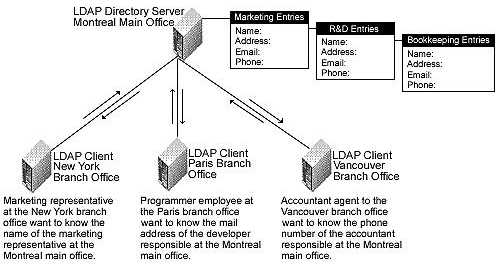Securing-Optimizing-RH-Linux-1_2_317
Comments and suggestions concerning this book should be mailed to gmourani@videotron.ca
© Copyright 1999-2000 Gerhard Mourani and Open Network Architecture ®
317
Linux OpenLDAP Server
Overview
Until now, we are talking about security and optimization in this book so why we’ll talk about
OpenLDAP? The OpenLDAP directory server will expand our horizons through it many
possibilities. We can use its replication capability to centralize and consolidate different
information on one server for all the others in our network. Imagine the possibility to add or
disabled a Unix account, an NT account, an access to a restricted Web server, a mail address,
and aliases, for all of these services on the dedicated servers with just a single operation as NIS
service work but with more security through SSL encryption and more speed through its object-
oriented hierarchies. Another interesting use is to create an authoritative list of employees on one
or more LDAP servers that can be accessible from your private network or the Internet.
As explained in the OpenLDAP web site:
LDAP (Lightweight Directory Access Protocol) is an open-standard protocol for accessing
information services. The protocol runs over Internet transport protocols, such as TCP, and can
be used to access stand-alone directory servers or X.500 directories.
These installation instructions assume
Commands are Unix-compatible.
The source path is “/var/tmp” (other paths are possible).
Installations were tested on RedHat Linux 6.1.
All steps in the installation will happen in superuser account “root”.
OpenLDAP version number is 1_2_9
Packages
OpenLDAP Homepage: http://www.openldap.org/
You must be sure to download: openldap-1_2_9.tgz
Tarballs
It is a good idea to make a list of files on the system before you install OpenLDAP, and one
afterwards, and then compare them using ‘diff’ to find out what file it placed where. Simply run