

|
|
Initiation responsibility: Head of IT Section, IT Security Management
Implementation responsibility: Administrators
One measure which is important for ensuring reliable operation but often neglected due to a lack of time or personnel, is documentation of the essential information pertaining to a Novell Netware 4.x network. As a change in responsibilities or a shortage of personnel can occur at any time, it is absolutely necessary to record all relevant information concerning every Netware server and supply this information in clearly arranged documents. This facilitates training and orientation if a replacement becomes necessary, and shortens downtimes in case of a failure.
This documentation should provide the following information (together with all the required parameters) in a form which is transparent and can easily be updated:
NDS
Particular attention must be directed to the documentation of the NDS, because instead of being located on a single, central server, it might be distributed among several partitions and stored on different Netware servers - particularly in the case of Netware networks with many WAN links. In individual cases, this can mean, for example, that a server with a read/write replication needs to be converted to a master replication partition, if a hardware failure entails a new installation of the current master partition. However, this problem can be avoided using suitable security mechanisms. This example alone demonstrates the potential complexity of an extensively branched NDS tree, and the accompanying need for appropriate documentation, which should certainly contain the structure of the NDS, as well as information on the allocated NDS and file rights.
Time synchronisation
As NDS and time synchronisation are closely related topics, it is advisable to link them together in the documentation too. This is because all relevant pieces of information exchanged via a Netware 4.x network carry time stamps.
To allow proper time synchronisation in a Novell Netware 4.x network and ensure that the time-related information yields the desired results on every server, a clear specification is required as to which server should act as the clock-signal source and which time model should be used. For this reason, a correct representation of the time synchronisation and the related NDS services is indispensable in order to allow the right steps to be taken in the event of an error.
The table below provides an example of this type of documentation.
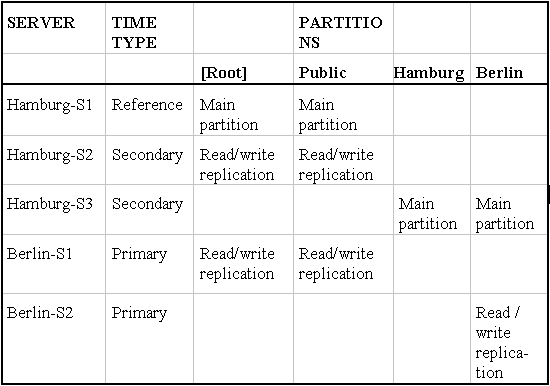
Hardware configuration
It should be noticed here that, during a new installation of a Netware server (e.g. following a system crash), all details concerning the hardware settings must be known in order to allow quick and proper re-configuration of the server. If these settings are not known, they need to be scanned using appropriate programs or read off on the device, which proves quite time-consuming. This applies especially to the rectification of time-critical errors.
As concerns each of the hardware components used on the server, such as network adapter cards, graphic cards, communications interfaces (serial, parallel, USB, PS/2) as well as SCSI, IDE and RAID controller, the following information must be recorded, among others:
The documentation of the server hardware must also cover external devices such as
For examples and help, refer to C8 in Appendix C: Sample templates of the original documentation of Novell Netware 4.11 (Netware 4 manual).
Software configuration
Software configuration is another important point. The following aspects must be covered here, among others:
As, in some cases, important programs only operate from a certain patch level onwards, the documentation must specify the system updates necessary for execution of these programs (e.g. backup utilities). For this reason, a note must be made of which updates and patches are installed on the Netware server for which purpose.
A tool is available for scanning these configuration details and storing them in an ASCII file. This tool is the program CONFIG.NLM, which must be started on the server console and creates a file CONFIG.TXT.This configuration file can be analysed with the help of the Windows program Config-Reader. Both programs can be found on the Internet under http://support.novell.com. Within seconds, the entire configuration of the Netware server is stored in the file CONFIG.TXT. This makes it much easier to restart the server after a hardware failure.
Additional controls:
| © Copyright
by Bundesamt für Sicherheit in der Informationstechnik |
July 1999 |